User Management
User Types
xPOS supports four user roles:
Admin
Outlet Owner/Manager
Moderator
Salesperson
Outlet Owner/Manager and Moderator Management
Creating an Outlet Owner/Manager or Moderator
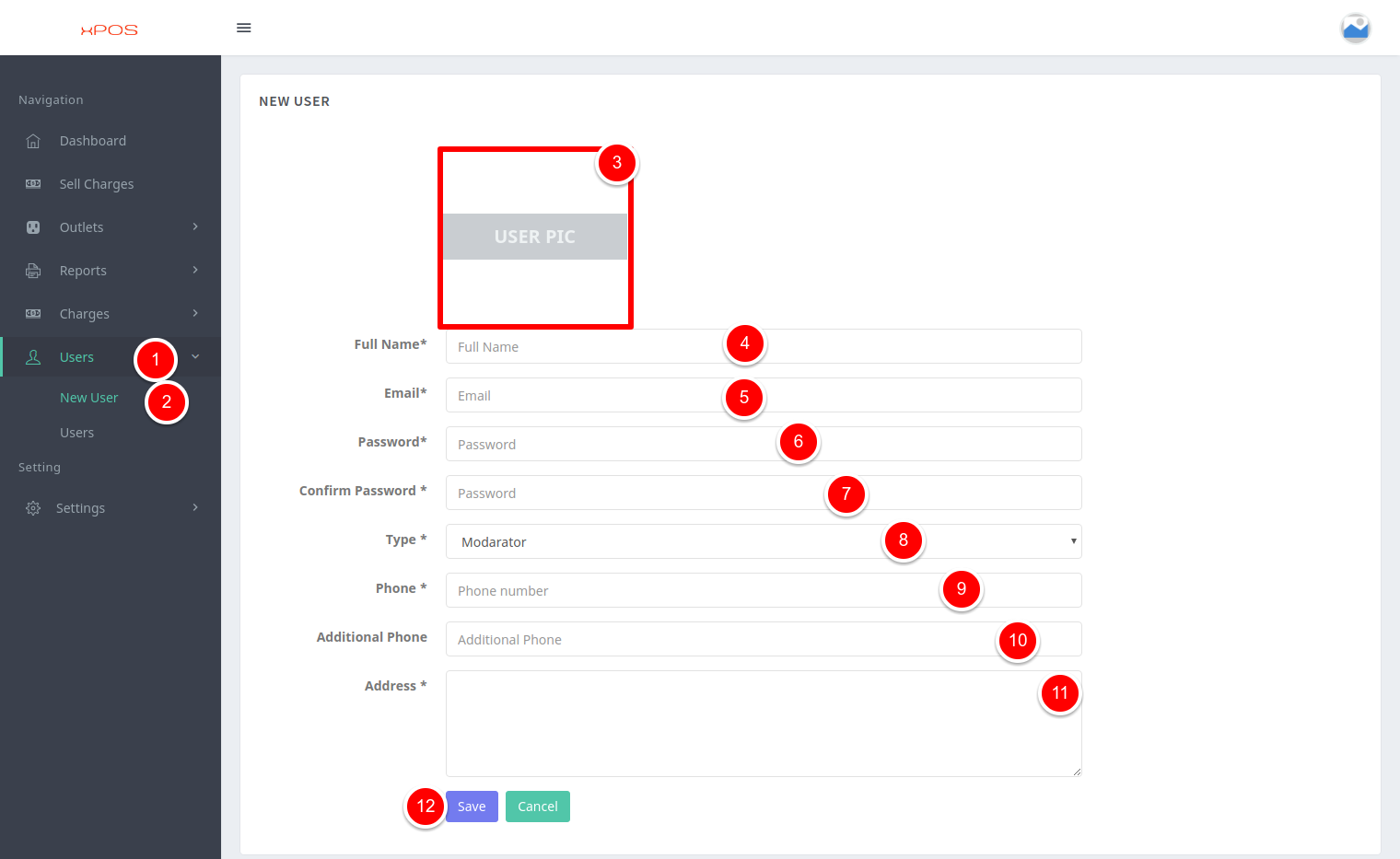
To create a new user, log in to your Admin account:
Click the "Users" button in the left sidebar
Click "New User"
Click to upload the user's profile image
Enter the user's full name
Enter the user's email address
Create a password for the user
Confirm the password by entering it again
Select the appropriate user type/role
Enter the user's primary phone number
Enter an additional phone number (if available)
Enter the user's address
Click "Save" to create the new user
Updating an Outlet Owner/Manager or Moderator
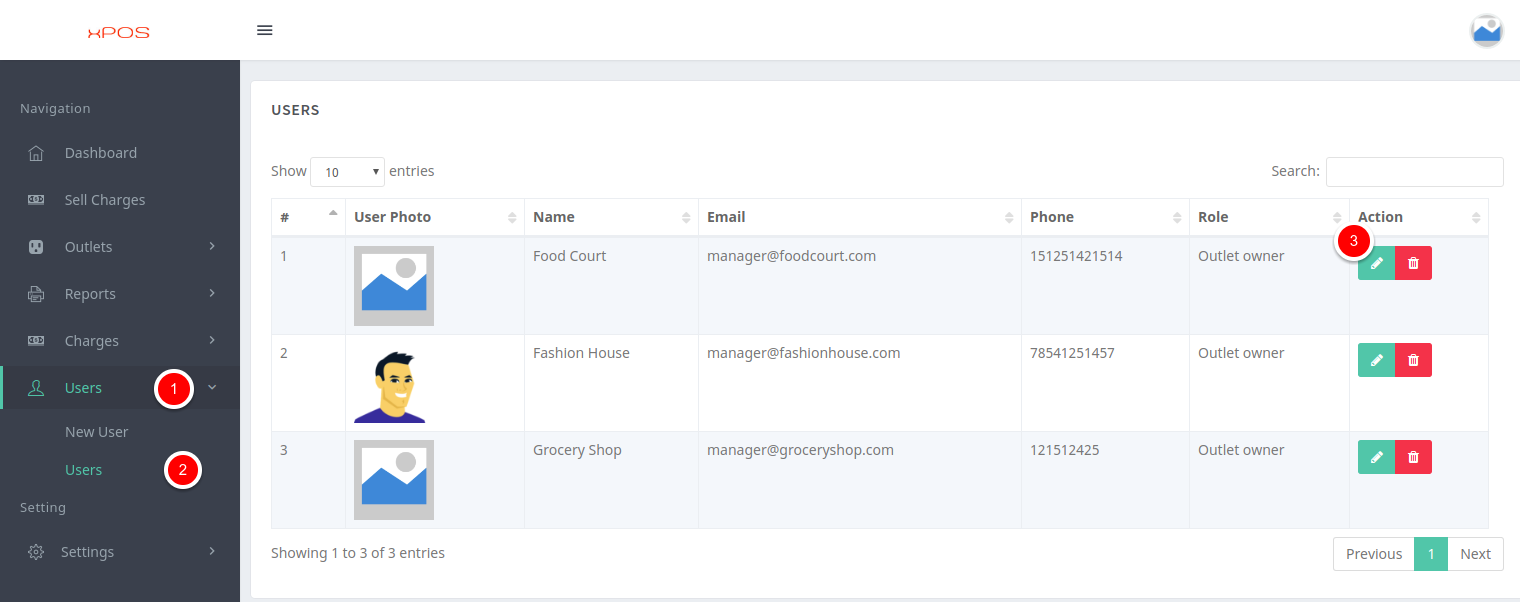
To update an existing user:
Click "Users" in the left sidebar
Select the user from the list
Click the edit button to modify their information
Deleting an Outlet Owner/Manager or Moderator
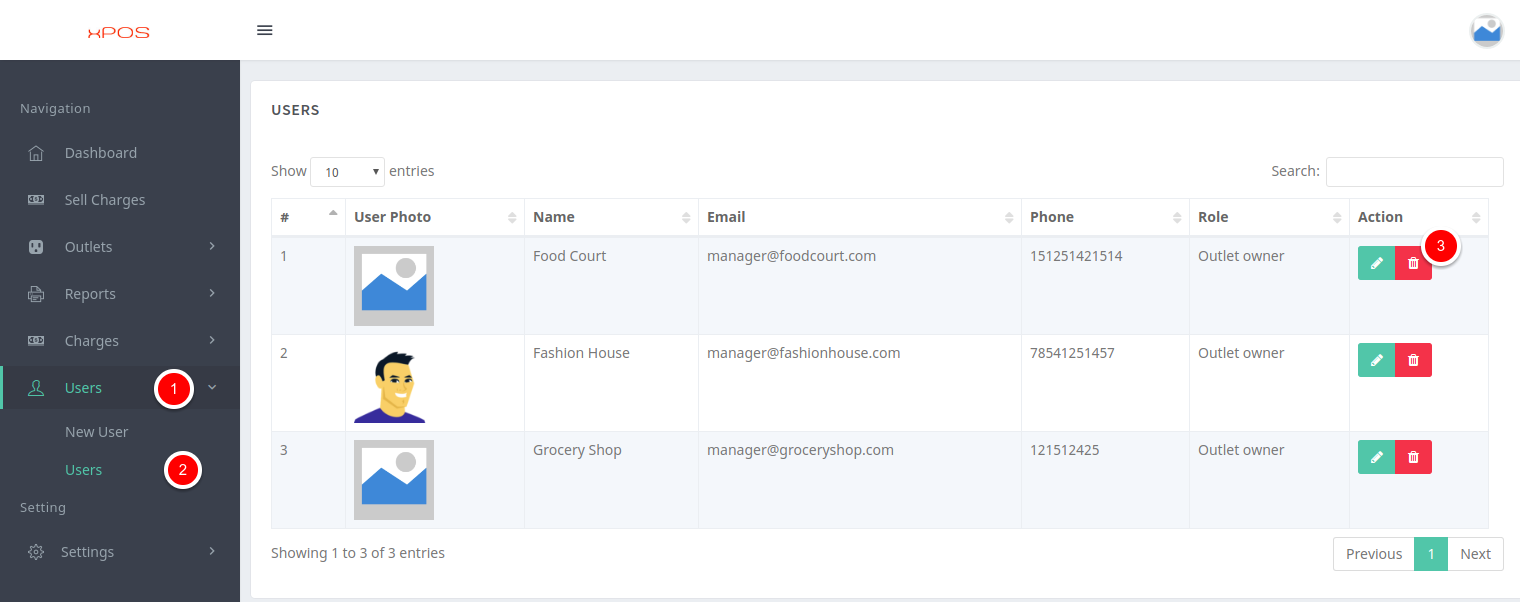
To delete a user:
Click "Users" in the left sidebar
Select the user from the list
Click the delete button to remove the user
Salesperson Management
Creating a Salesperson
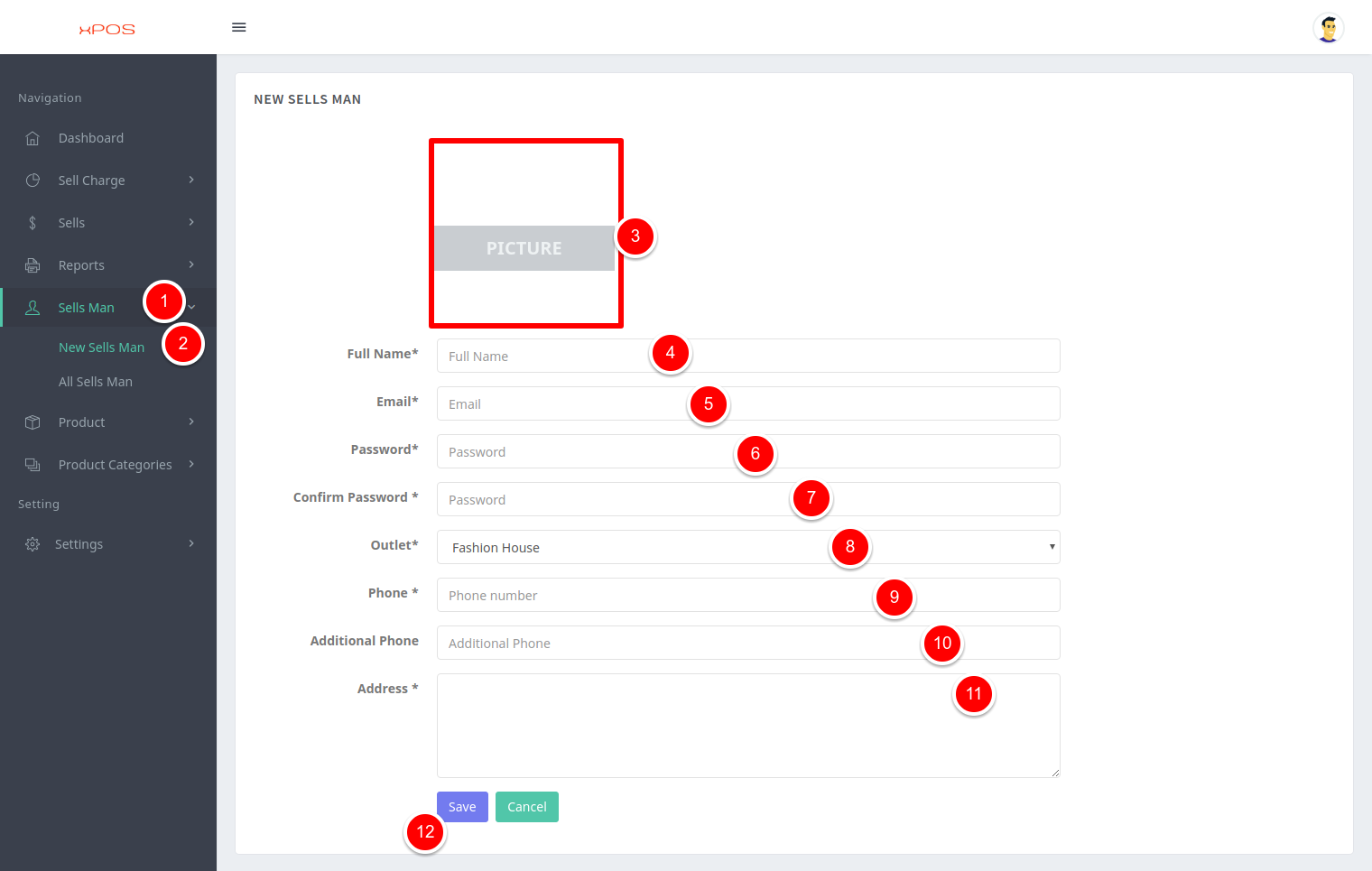
To create a new salesperson:
Click "Salesperson" in the left sidebar
Click "New Salesperson"
Click to upload the salesperson's profile image
Enter the salesperson's full name
Enter the salesperson's email address
Create a password
Confirm the password by entering it again
Select the outlet this salesperson will work at
Enter the salesperson's primary phone number
Enter an additional phone number (if available)
Enter the salesperson's address
Click "Save" to create the new salesperson account
Updating a Salesperson
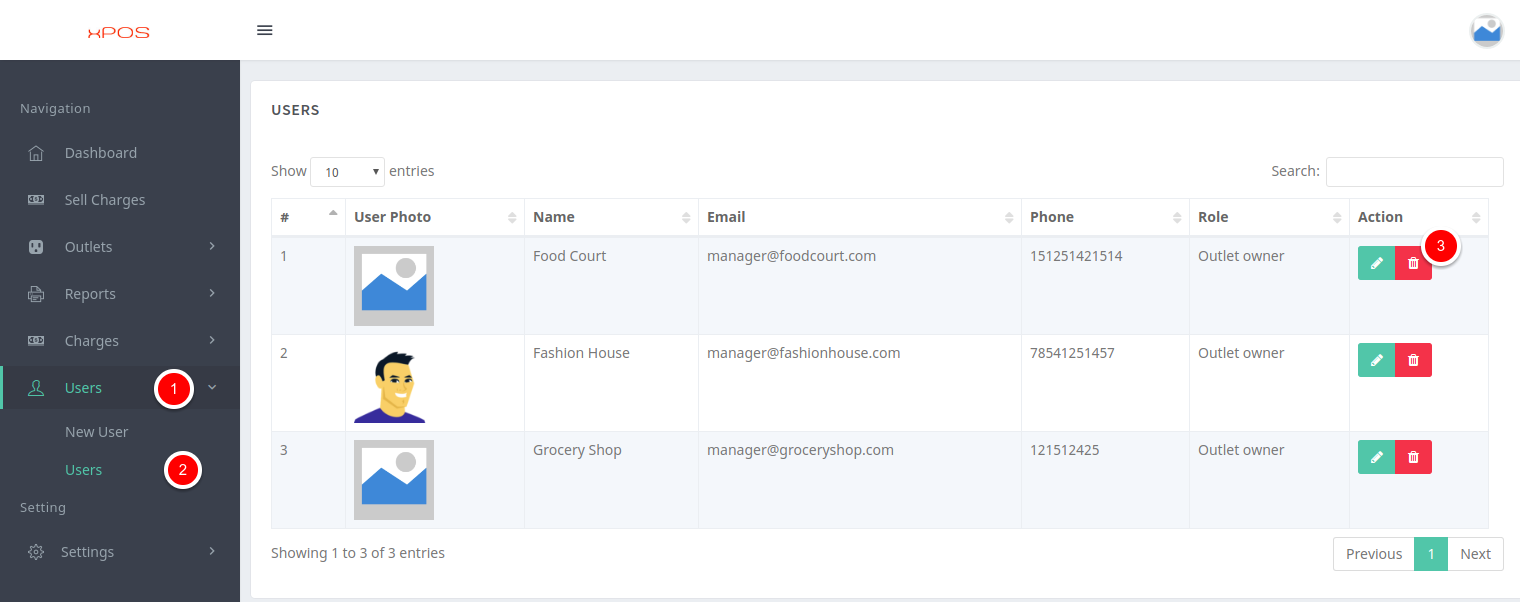
To update a salesperson:
Click "Users" in the left sidebar
Select the salesperson from the user list
Click the edit button to modify their information
Deleting a Salesperson
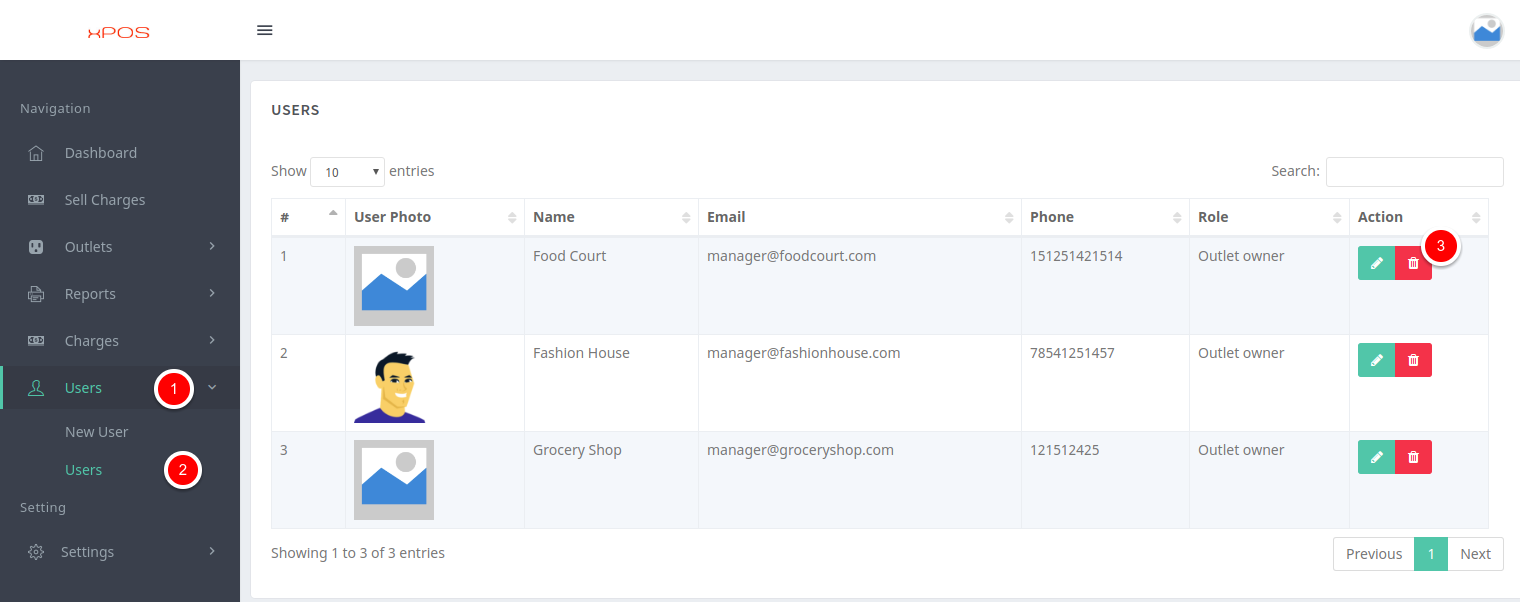
To delete a salesperson:
Click "Salesperson" in the left sidebar
Select the salesperson from the list
Click the delete button to remove their account