Sell Charge
There are many companies who have multiple outlets and charge a fee on sales from the outlets for various purposes. This includes Central AC, Security, Fire fighting System, and many more.
Create Sell Charge
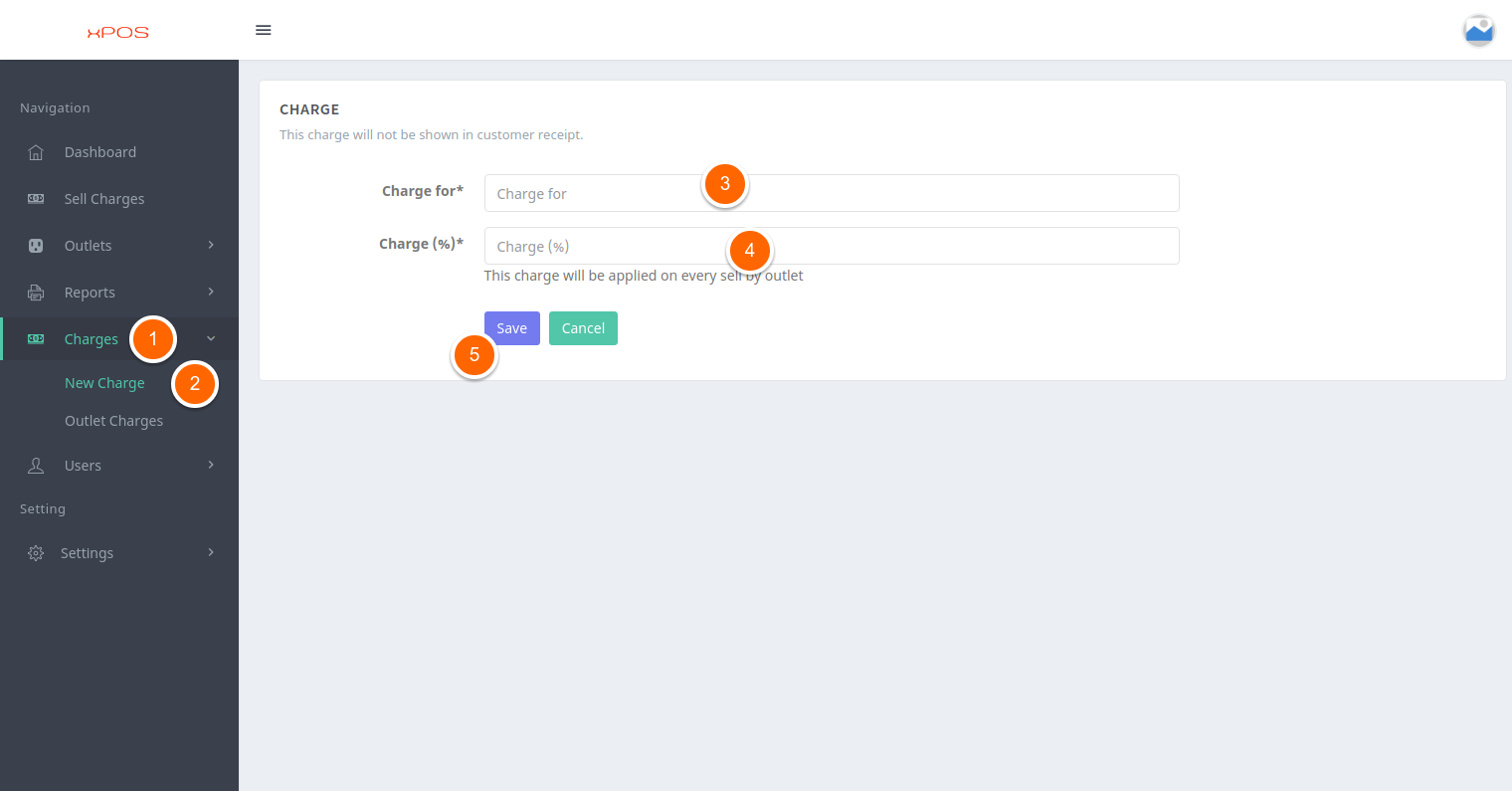
Click on Charges from the left sidebar
Click on new Sell Charge
Enter the purpose of sell charge
Enter the % of sell charge
Click to save charge
Update Sell Charge
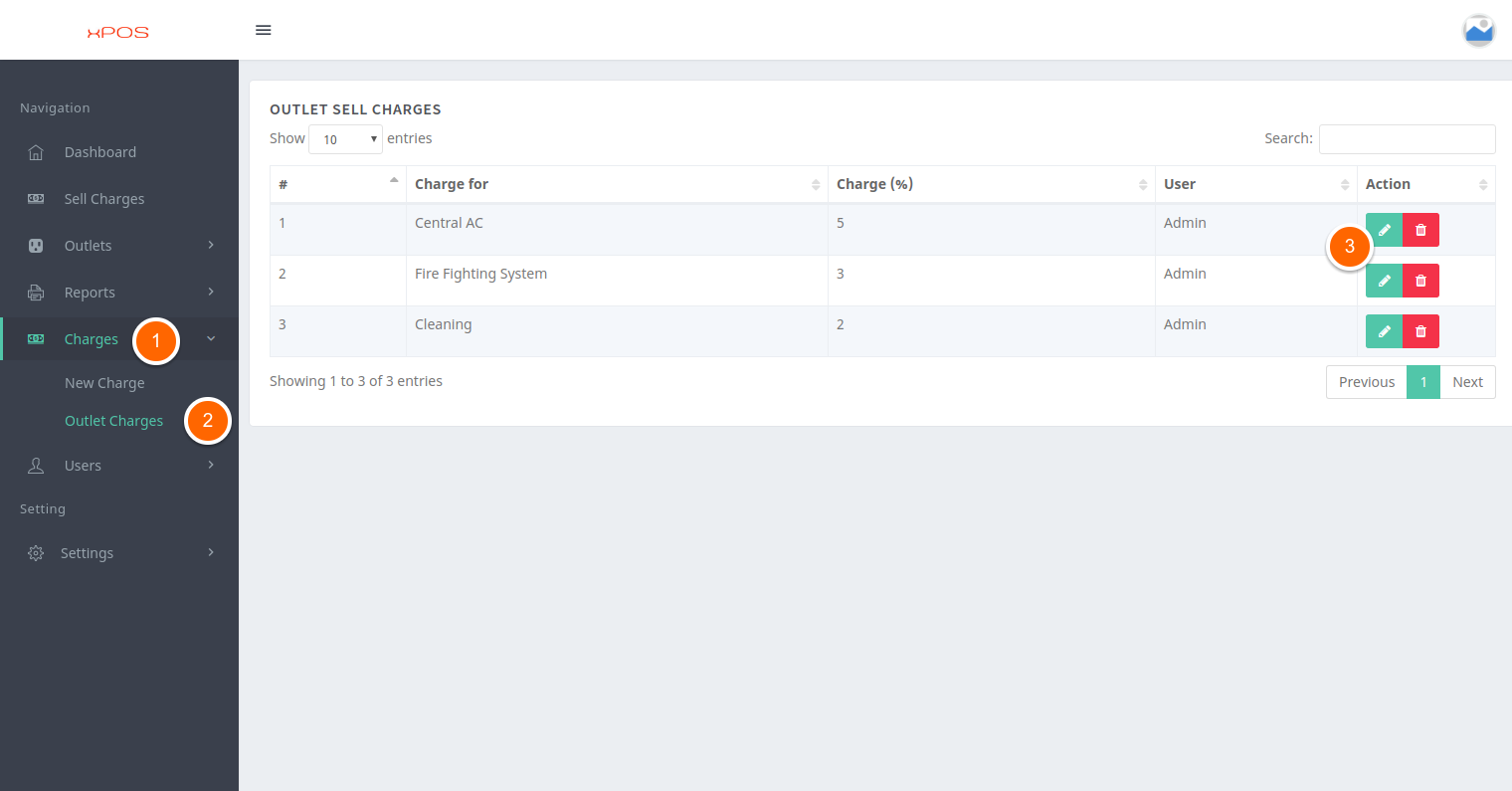
Click on Charges from the left sidebar
Click on Outlet Charges
Click to edit a sell charge
Delete Sell Charge
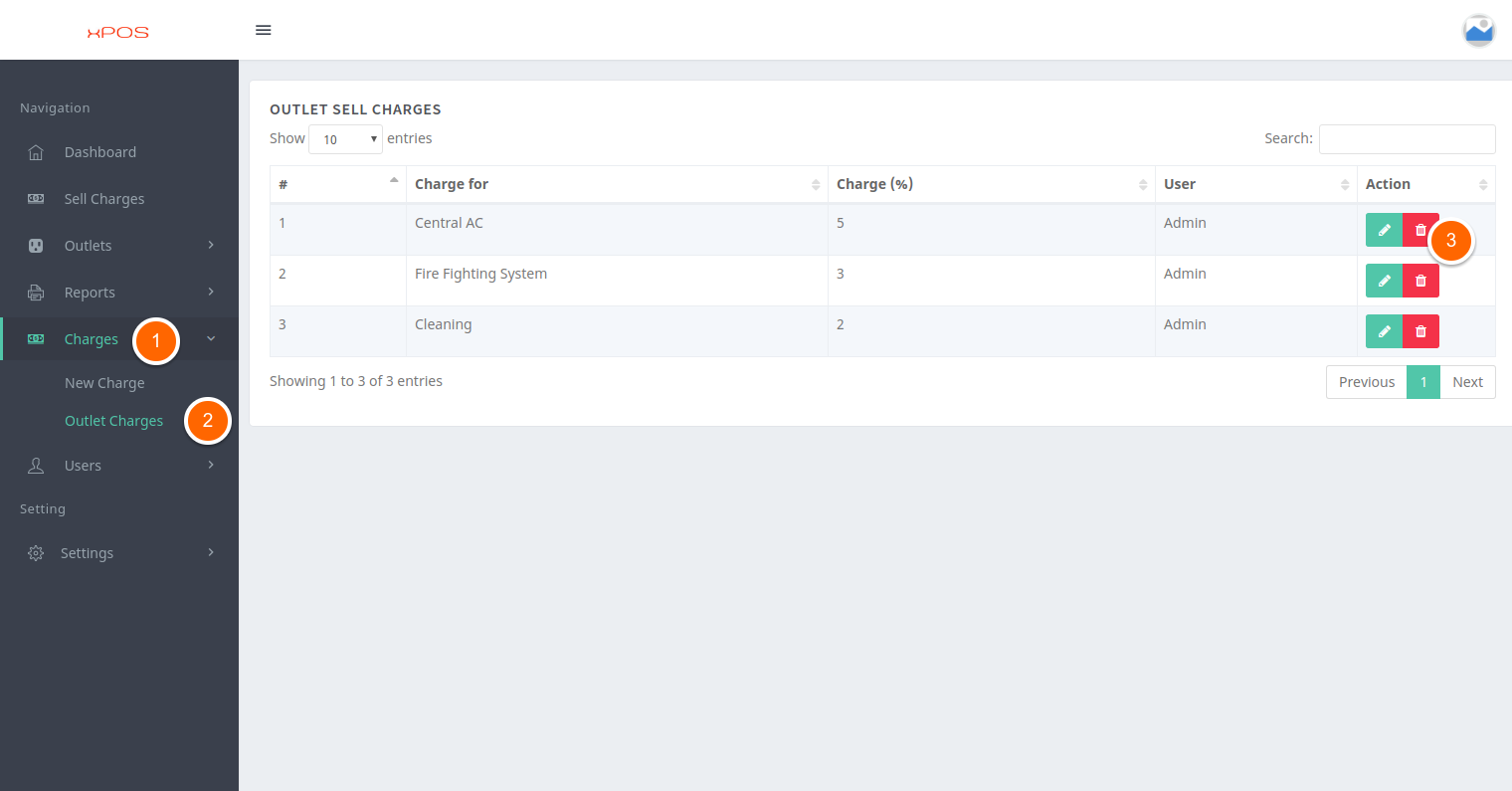
Click on Charges from the left sidebar
Click on Outlet Charges
Click the trash icon to delete a sell charge
Last modified: 05 April 2025